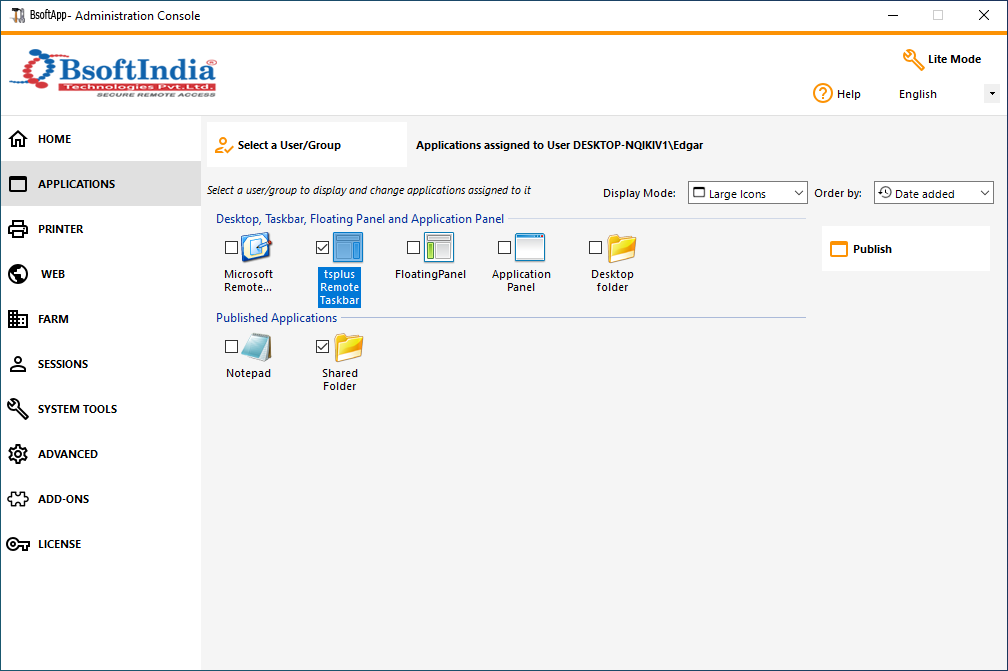Publishing a shared folder as a unique application :
Open the Admin Tool. Click application management in the Application tab. In the display name type in the name of the shared folder or any name you want.
Click on the browse button located on the right side of the "Path/Filename" field and locate C:\Windows\explorer.exe.
The start directory will be filled in automatically with the path of explorer.exe.
In the Command line option field, type in the path of the shared folder, it can be a local folder or a network shared folder using a UNC path (example : \\data\shared folder)
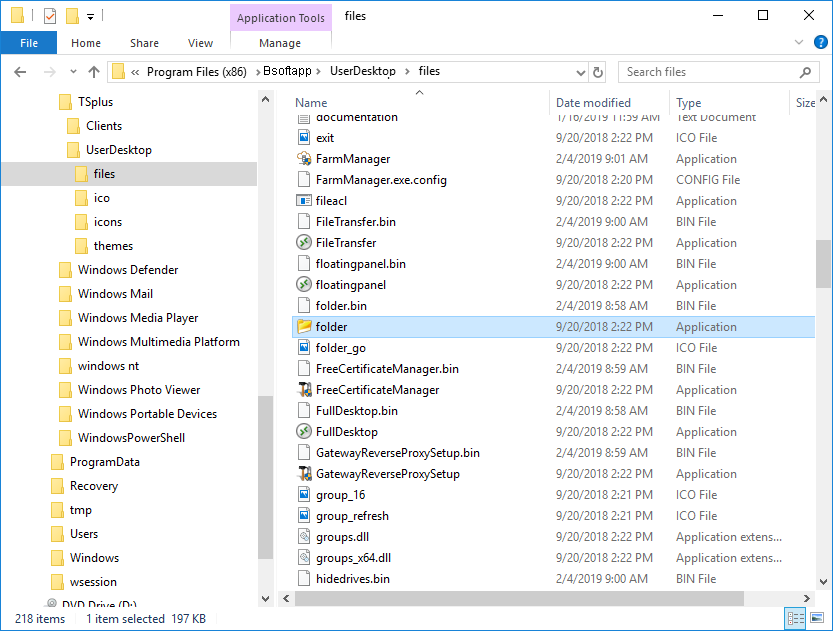
Fill in the field below with your shared folder information:
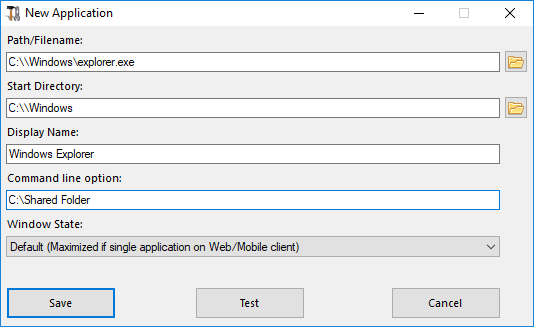
Then, click on "Add new application"
Click on the "Assign application" tab. Check the Bsoft-App Remote Taskbar and Shared Folder boxes: