To avoid this, let's set a group policy. Click start, execute, and type in gpedit.msc :
Open Computer configuration, and locate Administrative Templates/Printers/Prune printers that are not automatically republished.
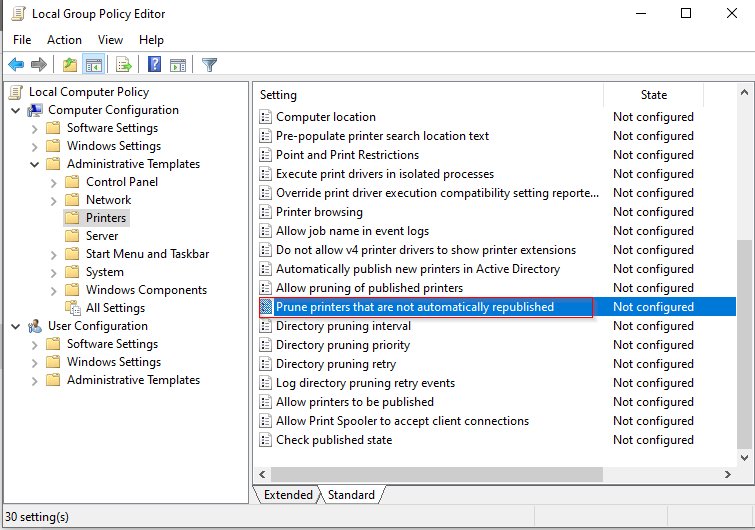
Click Enabled, and select "Whenever printer is not found"
